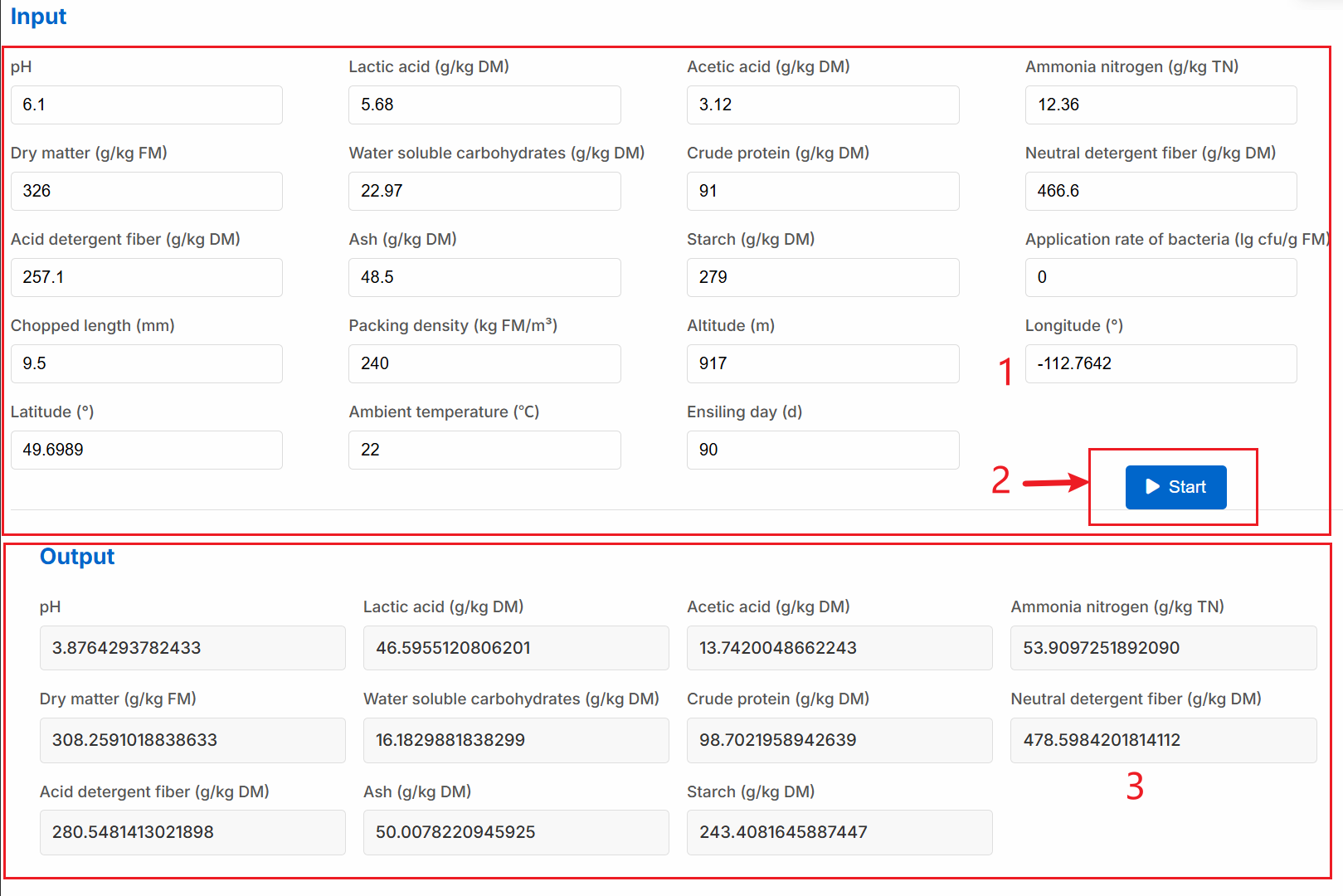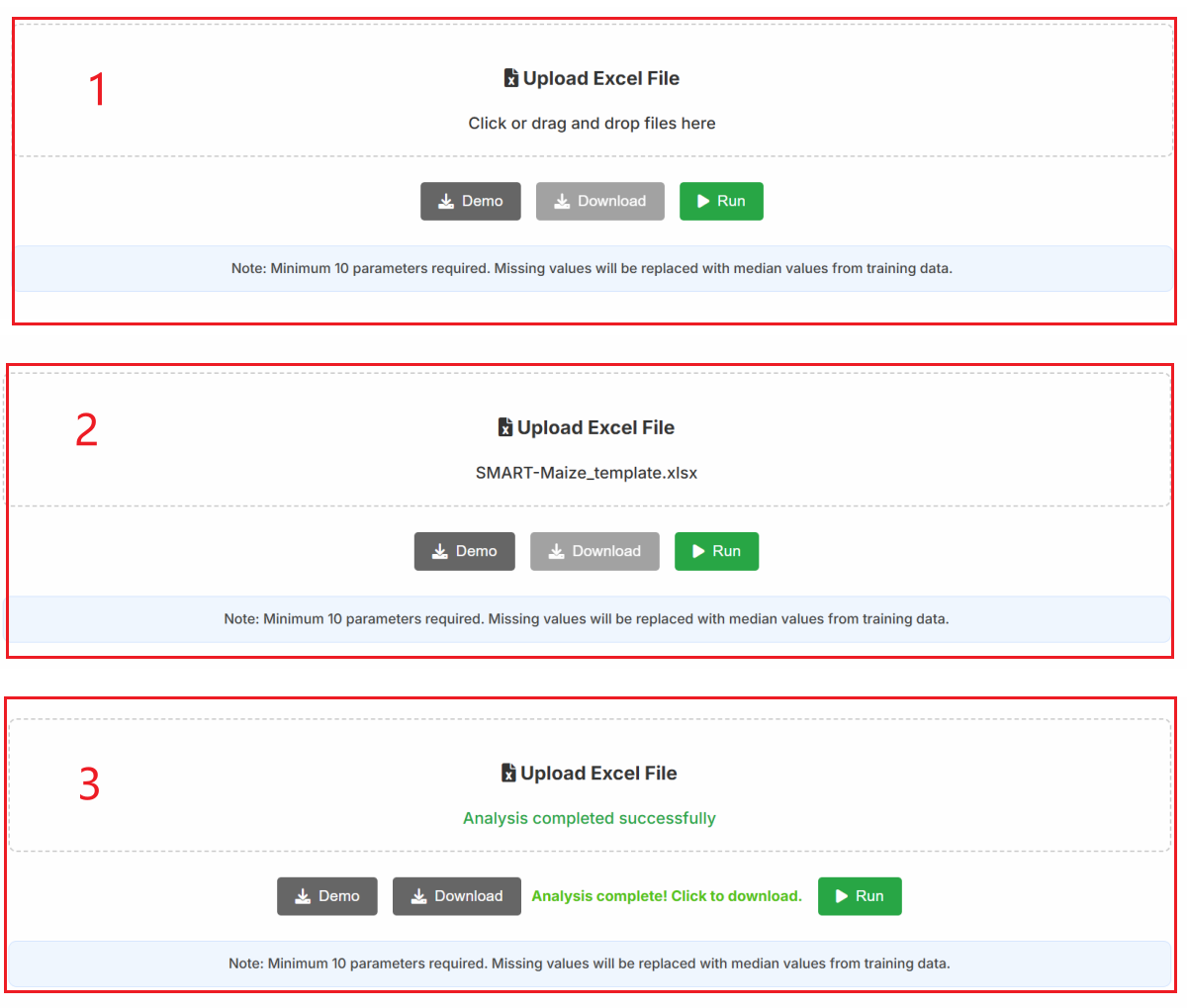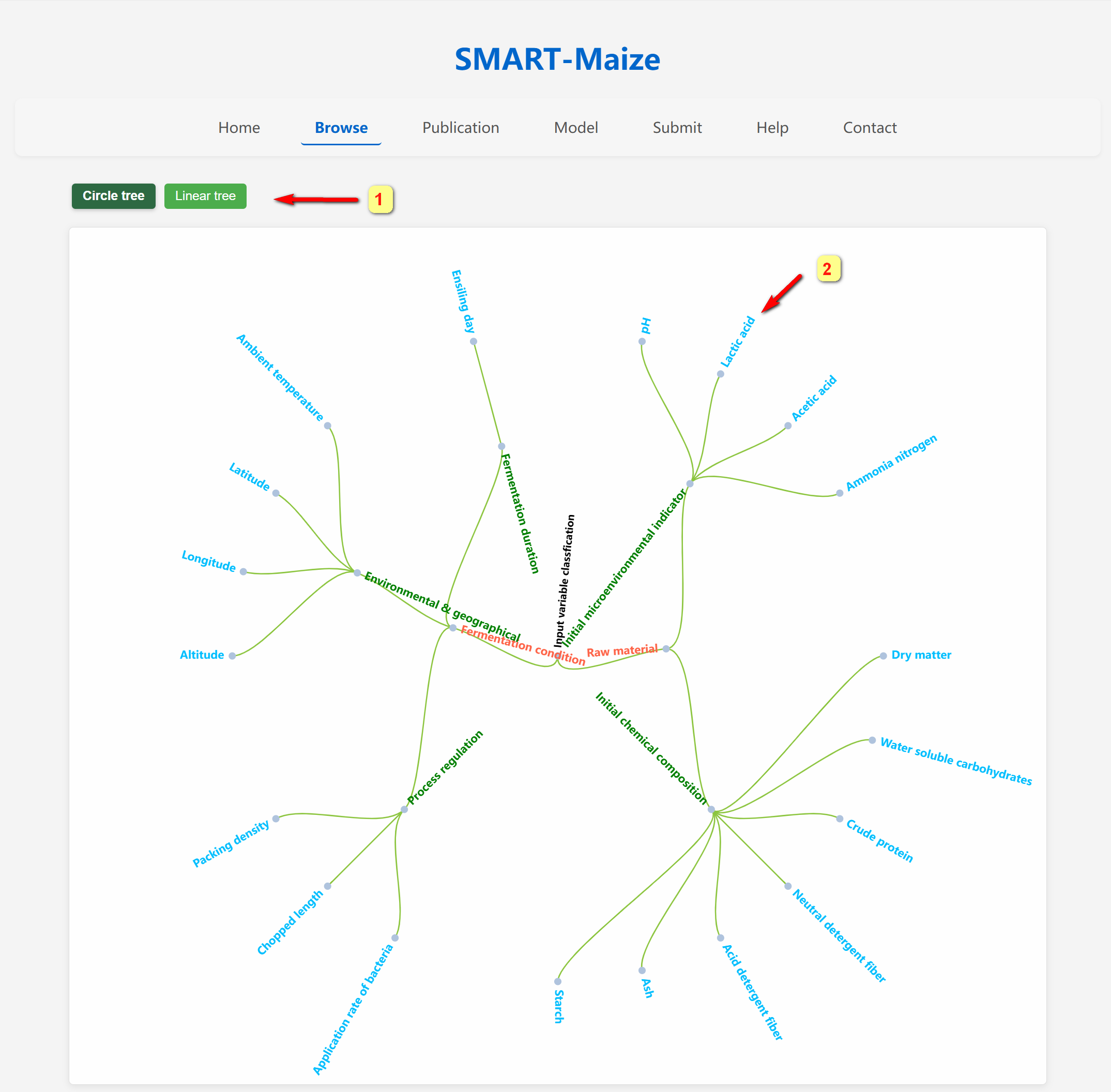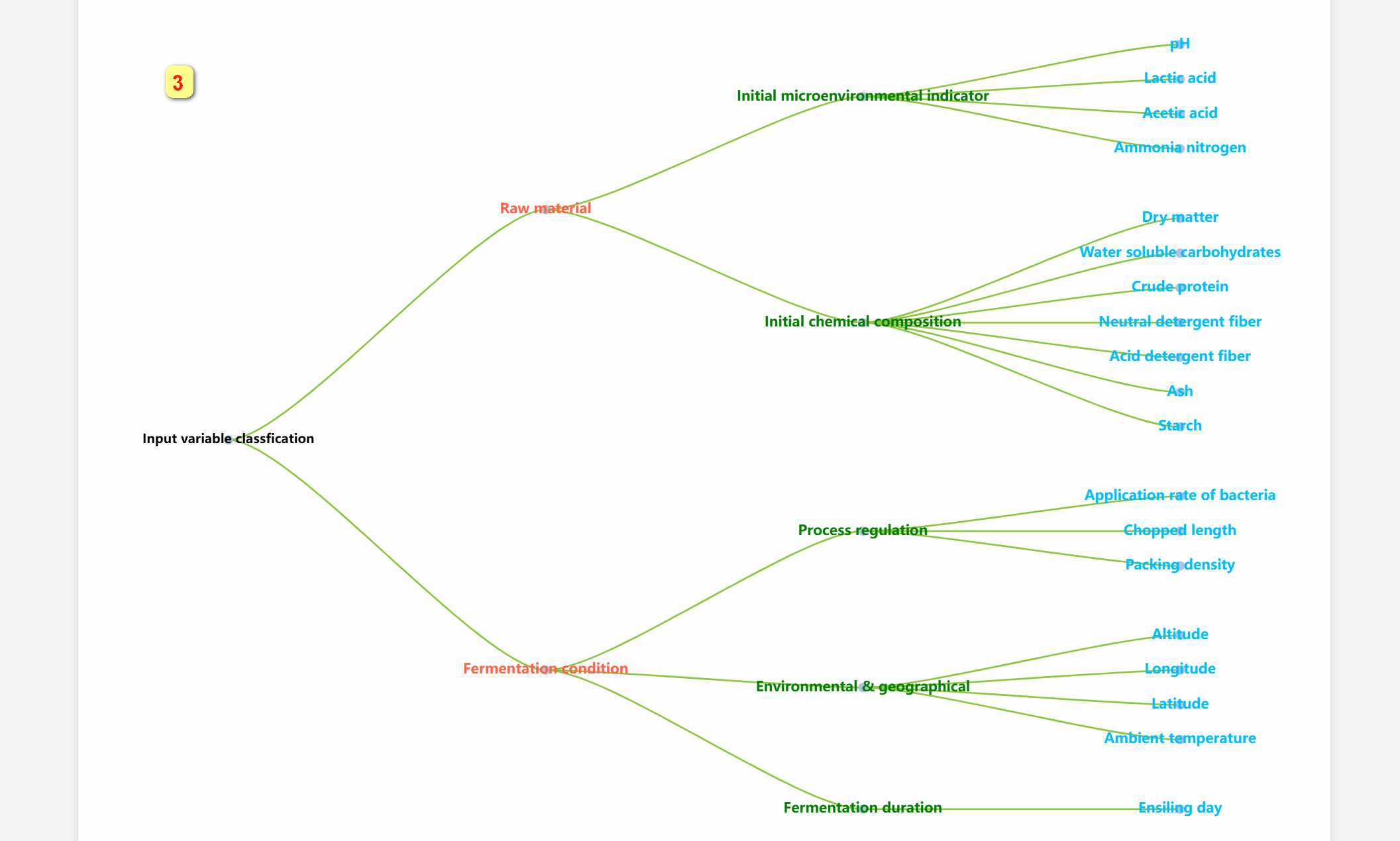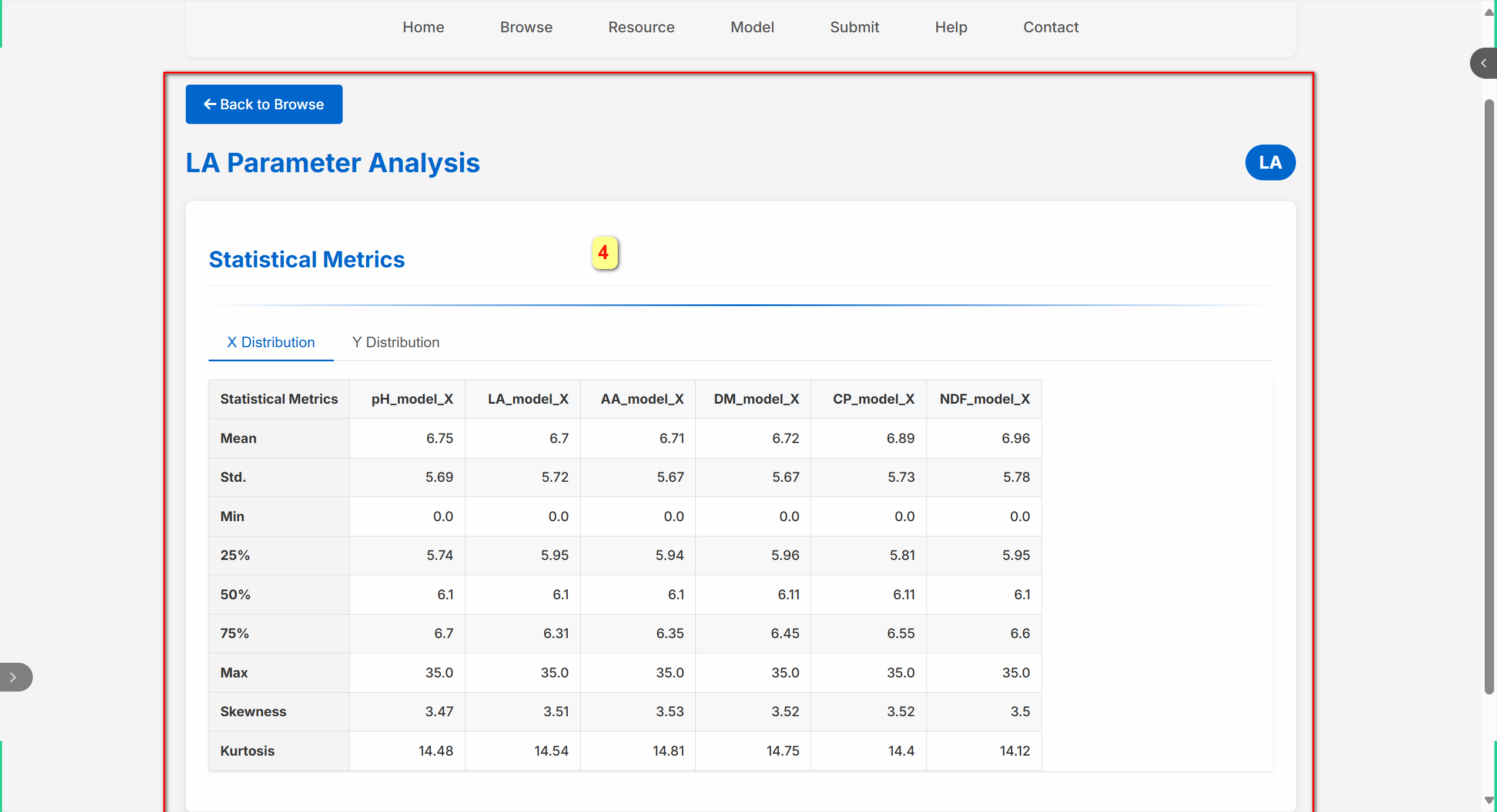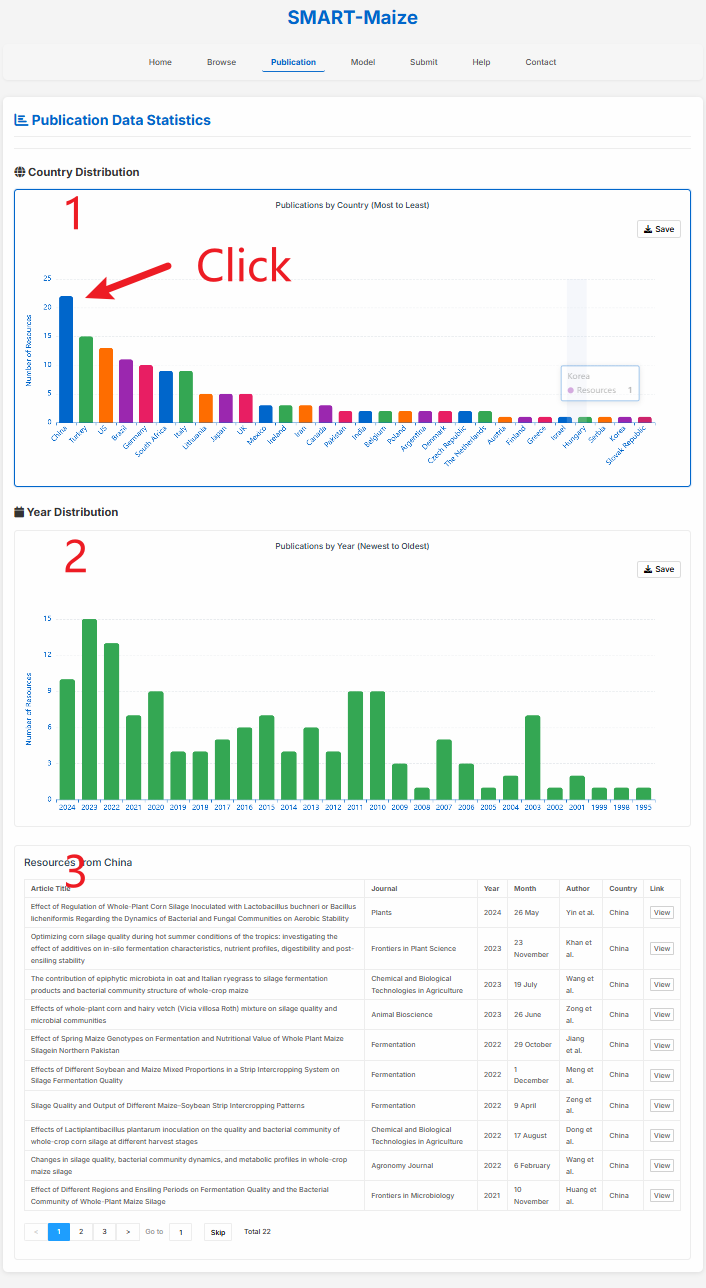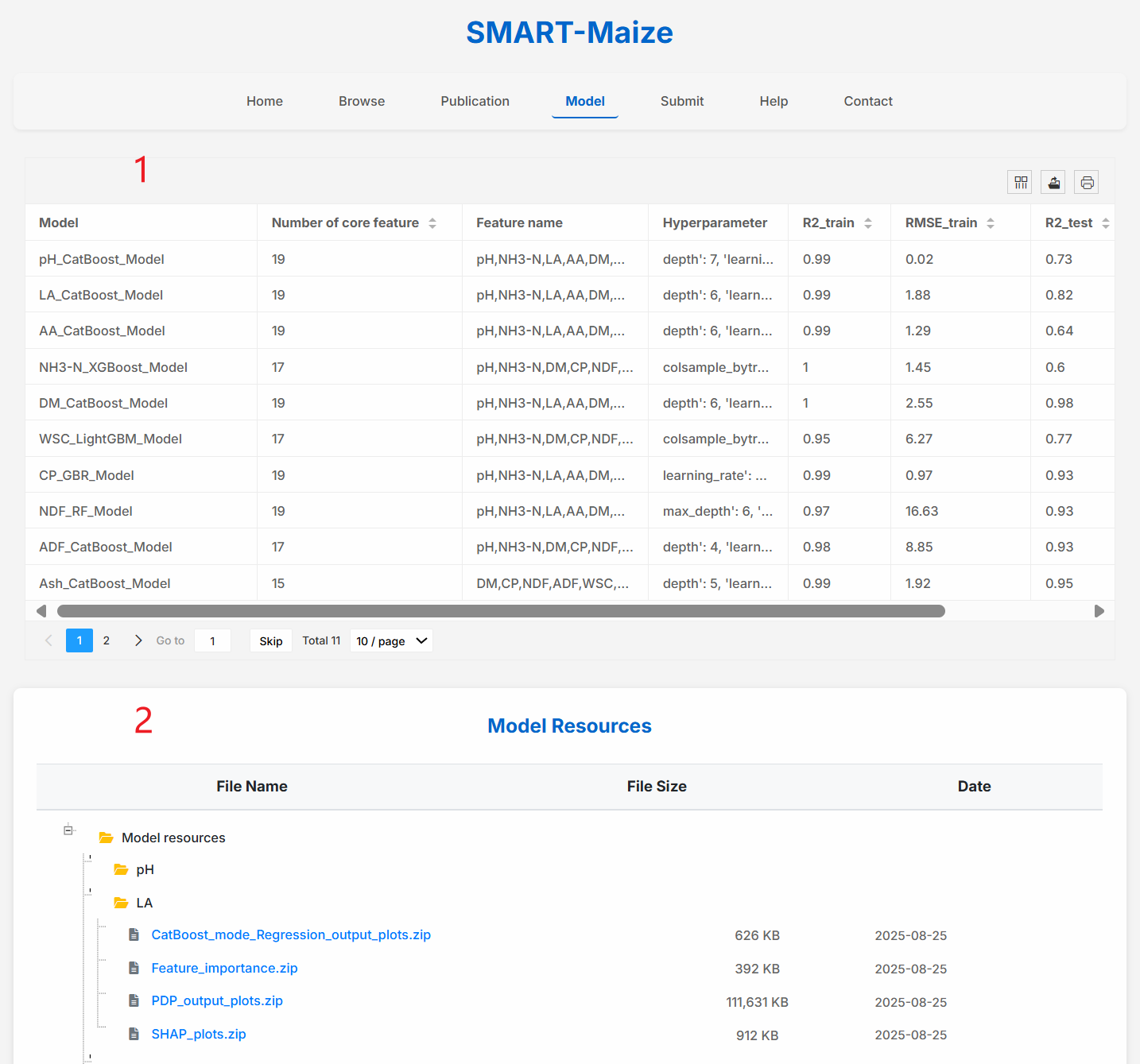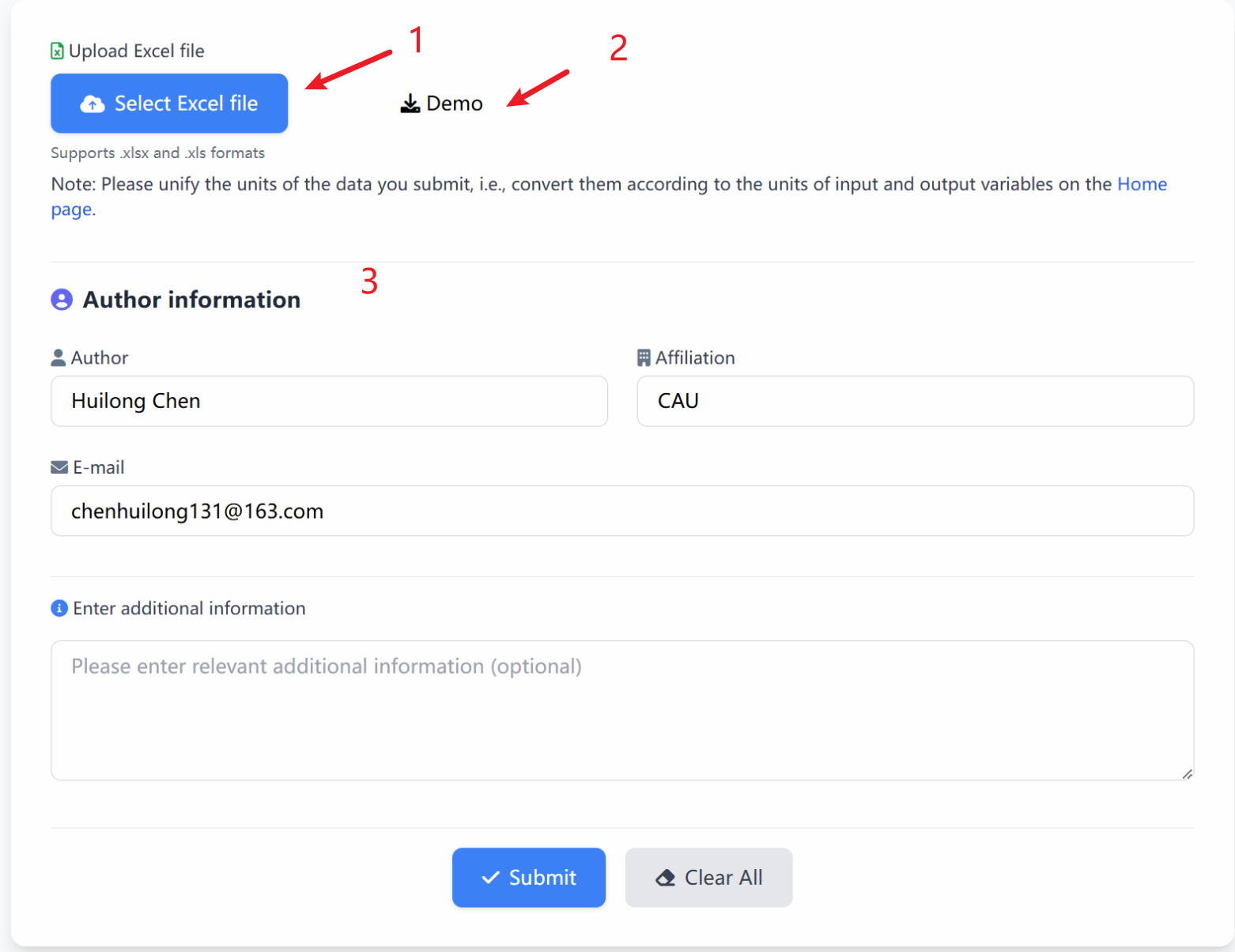Additionally, the Home page offers a batch prediction mode, enabling users to predict fermentation indices for multiple samples at once.
1. Before uploading files, users may click the Demo button to download the template.
2. After uploading the file.
3. Once the operation has completed, the download button becomes available, allowing you to download the results.